Linux 服务器时间修改设置
- 2022-05-23
- 629 已阅读
- 0 点赞
- 作者: 本网整理
- 来源: CSDN
简介Linux 服务器时间修改设置
步骤如下:
1,时间的设置:
调整日期
date -s 09/21/18 -----2018年9月21日
调整时间
date -s 17:06:50 -----下午17点6分50秒
时间日期一起调整
date 0921170618.50 --------2018年9月21日17时6分50秒
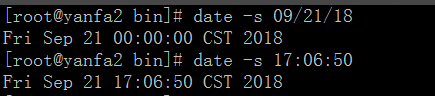
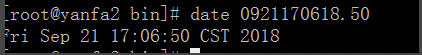
2,时间的手动同步,与微软时间同步:
/usr/sbin/ntpdate time.windows.com

3,时间自动同步:
crontab -e
*/10 * * * * /usr/sbin/ntpdate time.windows.com >> /tmp/crontab.log
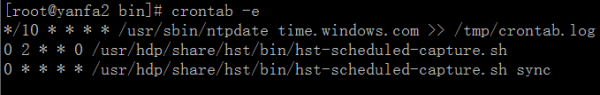
4,ntp服务同步,修改/etc/ntp.conf文件,
主服务器设置
server 127.127.1.0
fudge 127.127.1.0 stratum 10

5,ntp服务节点服务器设置:
vi /etc/ntp.conf
disable monitor
server master

很赞哦! ( 0 )